************* PLEASE READ *************
Having trouble logging in? If you’ve double-checked your username and password and you’re still seeing a red error message after a few tries, don’t worry! Try these steps (find your web browser and computer type below):
Force to “hard” refresh the page in the Chrome(PC):
- Hold down Ctrl and click the Reload button.
- OR, Hold down Ctrl and press F5 key.
- NOTE: The Reload button appears next to the Address Bar in Chrome. Here’s a screenshot of it (highlighted with a blue circle):

Force to “hard” refresh the page in the Microsoft Edge(PC):
- Hold the Ctrl key and click the Refresh button.
- OR, hold the Ctrl key and press the F5 key.
- NOTE: The Refresh button appears in the Navigation Bar in Edge. Here’s a screenshot of it (highlighted with a blue circle):
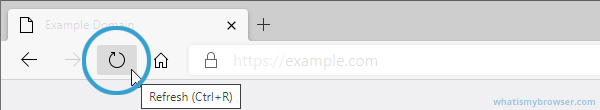
Force to “hard” refresh a page in Chrome on a Mac:
- Hold down Shift and click the Reload button
- Refresh the page by pressing Command + Shift + R
- NOTE: The Reload button appears next to the Address Bar in Chrome. Here’s a screenshot of it (highlighted with a blue circle):

Force to “hard” refresh on Safari on a Mac:
- Hold down the Option + Command keys and then press the E key;
- Refresh the page by clicking the Refresh button
- OR pressing Command + R.
- NOTE: The Refresh button appears in the Navigation Bar in Safari. Here’s a screenshot of it (highlighted with a blue circle):
